 I've been using David Allen's Getting Things Done (GTD) for a few years now. I've never given up, but never felt I was getting anywhere near the "black belt" technique that David talks about, and have only gotten glimpses of the "mind like water" feeling GTD is designed to give.
I've been using David Allen's Getting Things Done (GTD) for a few years now. I've never given up, but never felt I was getting anywhere near the "black belt" technique that David talks about, and have only gotten glimpses of the "mind like water" feeling GTD is designed to give.
One of the issues I've had is one David discusses in the book: You won't be truly successful until you create a "trusted system" where your mind trusts that, once you put something into your system, the item won't disappear into a black hole. For me the challenge has always been the infamous "context lists" that I first encountered with the GTD system. The idea is that you create lists that map specific contexts in your life: @calls for when you're ready to make phone calls, @computer-web for online activities, etc.
From day one, I've been good at putting things into these context-sensitive lists, but I have not been good at using those lists when I'm in a particular context (for example, I often sit at the airport where I could make a few calls but I seldom remember to check my @calls list). As a result, I found I'd fallen into the trap of not being willing to take things out of my inbox because my mind didn't trust me to work off the lists and get the items done at the right time. So, I've gone from an "often empty" inbox to a "sometimes empty" inbox to a "seldom empty" inbox over the course of time.
But something's changed. Over the last month or so, I've discovered a couple of things that have made a huge difference for me - and I've tweaked my GTD techniques to incorporate a couple of new things. The result? I've gotten my inbox to empty every day for the past two weeks (a first for such consistency) and I am actively managing my lists.
I'm in the process of writing up how I did it and what tools and techniques I am using, and will be sharing that with you over the course of the next week. Stay tuned - like any sustainable process, it involves people (or in this case, person), process, and tools.
Related items:
Read More Having spent a lot of time in software companies, I'm familiar with a concept called "time boxing" to help prevent software development projects from going on forever. I didn't realize I have been using a sort of "time box" approach in my personal projects, until I read Dave Cheong's write-up about doing just that.
Having spent a lot of time in software companies, I'm familiar with a concept called "time boxing" to help prevent software development projects from going on forever. I didn't realize I have been using a sort of "time box" approach in my personal projects, until I read Dave Cheong's write-up about doing just that.
Dave's description of how to use time boxing in the context of Getting Things Done (GTD) is excellent in two ways. One, it is a good articulation of what "time boxing" means. Two, Dave does a phenomenal job of explaining how to use time boxing to increase your focus, prevent time-consuming rat holes, and take better control of your day.
I've found this approach to be very useful to help me box in things that take on a life of their own - like online research. I can get lost in the internet if I'm not careful.. By turning my research into a closed-ended activity, time boxing helps me focus on what I really need to learn and cuts me off at a predetermined time.
If you combine this with a timer of some kind (either on your computer, or a kitchen timer on your desk) you can increase the likelihood of getting your own personal projects done on time and under budget.
Related posts:
Read MoreIf you're a "Getting Things Done" follower, you know the value of fewer "inboxes" to process. Reducing the number of places you have to look for information as inputs into your life, the better.

Here are a few tips I've picked up along the way to help reduce the number of nesting places for inputs.
-
When someone asks you to do or consider something, ask them to send you an email about it. Just say, "That's interesting - can you send me an email about that? Otherwise, I'll just forget it." This technique:
-
puts the burden back on the requester
-
puts the information into an inbox you're already planning to process (your email inbox) which makes it easier for you to delegate it, etc.
-
can sometimes cause things to go away - if they don't feel attached enough to it to send you an email, you're off the hook
-
Send yourself an email about it. If, like me, you carry a PDA and you have an idea, a thought, something you want to remind yourself about later, etc. just drop yourself an email about it. This technique:
-
puts the information into an inbox you're already planning to process
-
provides a quick way to capture a fleeting thought in a way that allows you to better define it later (if I enter things directly into a task list from my PDA, I'm more likely to leave it in a vague form that never gets acted upon)
-
Send yourself a voice mail about it. When you're driving, call one of the voicemail boxes that you process regularly and leave a quick voice mail about it. Then, when you process the voice mail, you can drop it into your trusted system. This technique
Do you have any additional tips you've learned that make your journey toward mastery any easier? I'd love to hear what you've learned.
Related posts
Read MoreAt my son's Boy Scout meeting the other day, I was reminded that there are three "anchors" in scouting: duty to self, duty to God, and duty to others. The boys are encouraged to do at least one thing to benefit each area every day.
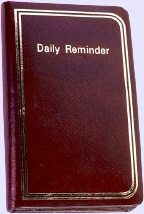 This is a good way to view various areas of responsibility and it reminded me to keep balance in my life. Each day for the next 6 weeks or so, I will consciously pursue one "hard target" for each of four main areas of responsibility: self, family, work, and community. For me:
This is a good way to view various areas of responsibility and it reminded me to keep balance in my life. Each day for the next 6 weeks or so, I will consciously pursue one "hard target" for each of four main areas of responsibility: self, family, work, and community. For me:
- Self involves self-development activities such as exercise, prayer or meditation, writing, learning new skills, and things like that.
- Family involves doing something to improve my home and family life, improving some aspect of my relationship with my wife and kids, etc.
- Work involves taking concrete action toward one of my work objectives, building relationships with people I work with, and other things to help my company achieve its mission.
- Community includes involvement in church activities, my work with the Boy Scouts, and doing things to help others.
Some of these areas may be difficult some days - I imagine I'll be challenged to come up with concrete actions for Family on my upcoming business trip to Europe, for example. I won't stress out, though - this gets back to my earlier post on Intention: I'll approach each day with sincere intent to do something good in each of these areas, then that intention will create the opportunities to do so.
One other qualifier on this - try not to look for simple, "check box" kinds of activities. Instead, try to identify an action that can bring positive forward progress toward a better life for you in each areas.
In my case, I think a focus on conscious completion of at least one substantive action in each of these areas over the next six weeks will be a good thing. Who knows- it may just become a habit!
What about you - what are your anchors? As you think about what you want to do each day, decide on one thing you can do in each of your anchor areas, write it down, and make it happen.
Related posts:
Read More I've been using David Allen's Getting Things Done (GTD) for a few years now. I've never given up, but never felt I was getting anywhere near the "black belt" technique that David talks about, and have only gotten glimpses of the "mind like water" feeling GTD is designed to give.
I've been using David Allen's Getting Things Done (GTD) for a few years now. I've never given up, but never felt I was getting anywhere near the "black belt" technique that David talks about, and have only gotten glimpses of the "mind like water" feeling GTD is designed to give.
 Having spent a lot of time in software companies, I'm familiar with a concept called "time boxing" to help prevent software development projects from going on forever. I didn't realize I have been using a sort of "time box" approach in my personal projects, until I read Dave Cheong's write-up about doing just that.
Having spent a lot of time in software companies, I'm familiar with a concept called "time boxing" to help prevent software development projects from going on forever. I didn't realize I have been using a sort of "time box" approach in my personal projects, until I read Dave Cheong's write-up about doing just that.
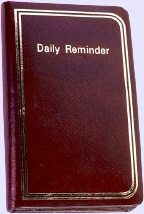 This is a good way to view various areas of responsibility and it reminded me to keep balance in my life. Each day for the next 6 weeks or so, I will consciously pursue one "hard target" for each of four main areas of responsibility: self, family, work, and community. For me:
This is a good way to view various areas of responsibility and it reminded me to keep balance in my life. Each day for the next 6 weeks or so, I will consciously pursue one "hard target" for each of four main areas of responsibility: self, family, work, and community. For me: