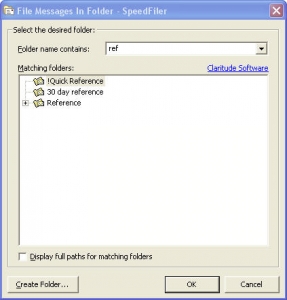I recently heard someone say, "You have to see the box to get out of it." Interesting concept - without knowing what's limiting you, how do you know how to overcome it? There are several different approaches I've seen to "naming" and overcoming things that may be limiting you. Here are some that come to mind:
Seek outside help
Often, we can't see our own limitations objectively. This is where coaching comes into play. As I've described here previously, a coach can help you with a totally different perspective, and the advantage of experience that you don't have. A coach can also help you question self-imposed limitations that are inhibiting your success. Need a good coach? lots of them have blogs - start Googling, or ask around.
Use your imagination
 One often-underutilized resource is your own imagination. Ask yourself questions like:
One often-underutilized resource is your own imagination. Ask yourself questions like:
- If I could wave a magic wand, what would help me break through to the next level?
- If I could have any helpful resource, what would it be?
- If I had access to the perfect expert to help me solve my problem, who would that be?
- If I could make one limitation go away, which one would it be?
- And so on...
Often, these kinds of questions will help you gain better clarity on what's really holding you up, or help you identify where you should go to get past your current limitations. The "magic wand" question, in particular, has helped me get past quite a few stuck spots.
By the way - once you answer one of these, go ask for what you came up with ,or figure out who you can ask to get it!
Find a good "how to" resource
If you have an issue, chances are someone's written about how to solve it (or something similar). Again, Google is a good place to start. Often, I find that blogs, books, and discussion groups have extremely helpful resources to tackle new challenges. And don't forget to ask questions - if the problem stays in your head, you aren't likely to get much helpful advice.
Get clear on what you want
Ambiguity is not your best friend, when it comes to feeling like you're making progress. Often, when I'm dissatisfied with the state of things, I find that it's because I'm not really clear on the outcomes I want. Some resources that can help here include:
- "Getting Things Done", by David Allen (among other things, this book includes some great outcome-based planning techniques)
- "Focus Like a Laser Beam : 10 Ways to Do What Matters Most," by Lisa Haneberg
- "Is Your Genius At Work?", by Dick Richards
Take it day by day
There are lots of resources that provide great tools and techniques to break your goals into bite-sized pieces. My favorite is Lisa Haneberg's "Two Weeks to a Breakthrough: How to Zoom Toward Your Goal in 14 Days or Less" since it gives you daily assignments to help you move toward any specific goal. This is kind of like having a coach in a book. I gave my wife a copy, and she said, "This is great - at some level, I already new a lot of the things in here, but having a daily assignment keeps me from feeling overwhelmed - and there are some new tricks in here, too."
Share
Share your goals with others. Share your frustrations with others. Share your success with others. Share your experience with others. All of these things can help you get out of the box your in, or help others get out of their boxes. Feeling stuck? Don't go it alone - use the resources at your disposal.
Remember: You are responsible for your own well-being.
Got any stories, resources, or breakthroughs? Please share them!
Related items:
- Pretend you create everything that happens to you (5/9/2005)
- Technorati: David Allen, Dick Richards, GTD, Getting Things Done, self improvement, Lisa Haneberg, lifehack, books, learning
Read More