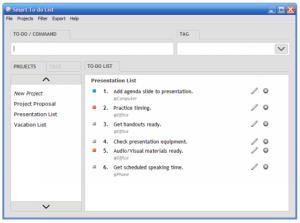Well, I took the plunge on Saturday and moved from a Blackberry to an iPhone 3G. I am working on a more detailed review of the pros and cons of what I've done but, in the mean time, I wanted to let you know my solution to the shorter battery life of the iPhone 3G.
Well, I took the plunge on Saturday and moved from a Blackberry to an iPhone 3G. I am working on a more detailed review of the pros and cons of what I've done but, in the mean time, I wanted to let you know my solution to the shorter battery life of the iPhone 3G.
For the record, the battery life is "just OK" - it isn't abyssmal and, as PC World reports, the iPhone 3G's battery life is better than that of competing smart phones.
What's my solution? I bought Kensington's Mini Battery Extender and Charger for iPod and iPhone (available via Amazon and elegible for free 2nd day shipping for Amazon Prime members). I've only had it for a couple of days but I love it already. On a call-heavy day, I start to run out of juice on my iPhone by late afternoon / early evening. By plugging this battery extender into my phone I get a few more hours of talk or browsing time (I haven't had it long enough to give you definitive times, but it definitely lets me finish the rest of the day).
This battery extender plugs into the docking connector on the bottom of your iPhone (original or 3G, and it works with the iPod Touch, too). It is small enough to carry in my pocket which I did all day today, for example. When you attach it to your iPhone, it is small enough that you can still use your phone without feeling like a mutant and you can continue using your headphones since the iPhone's jack is on the top of the phone.
This battery comes with a retractable charging (but not syncing) cable which plugs into your USB port or iPod charger, and you can charge it alone or while it's attached to your iPhone (in which case both will be charged). The LED's on this battery are very useful. When you are charging it, the three blue LED's (on the left in the photo) indicate when the charge level has reached 20%, 60%, and 100%. The red LED (on the right in the photo) is lit during charging and during use with the phone, it begins blinking to let you know when you have less than 20% remaining.
As I said, I've got more coming about my iPhone conversion but this was just too exciting to wait.
Read More