In the past, I've shared some of my tried & true tools for travel - here's a partial list:
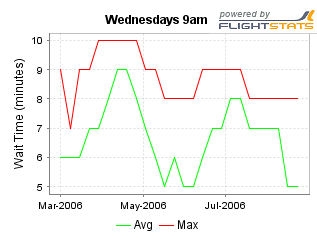 Today, I'd like to share another resource: Flightstats.com
Today, I'd like to share another resource: Flightstats.com
I found out about this from my colleague Tom, who turned me on to it when I told him about Seatguru. Some of the useful things you can do with Flightstats - all from one place with no hunting - include:
- See the latest government air security bulletins
- Find out what the typical security wait times are for your airport, by time of day (in graphical form, as shown here, also in a table by airline / concourse, with hourly detail)
- Find out the historical on-time ratings for your flights (and even compare the on-time performance of flights you're considering)
- Find out about airline mileage club promotions and other "specials"
- Forums to share experiences with other fliers
- And a lot more
They even offer an "All In One Widget" that lets you check flight status, view flight performance, sign up for notifications, and view current airport delays within the United States - right there on your desktop.
You need to register to get all the features, but it's free and their privacy policy is good.
Check it out - and make travel a bit more bearable.
Read MoreIf you're a "Getting Things Done" follower, you know the value of fewer "inboxes" to process. Reducing the number of places you have to look for information as inputs into your life, the better.

Here are a few tips I've picked up along the way to help reduce the number of nesting places for inputs.
-
When someone asks you to do or consider something, ask them to send you an email about it. Just say, "That's interesting - can you send me an email about that? Otherwise, I'll just forget it." This technique:
-
puts the burden back on the requester
-
puts the information into an inbox you're already planning to process (your email inbox) which makes it easier for you to delegate it, etc.
-
can sometimes cause things to go away - if they don't feel attached enough to it to send you an email, you're off the hook
-
Send yourself an email about it. If, like me, you carry a PDA and you have an idea, a thought, something you want to remind yourself about later, etc. just drop yourself an email about it. This technique:
-
puts the information into an inbox you're already planning to process
-
provides a quick way to capture a fleeting thought in a way that allows you to better define it later (if I enter things directly into a task list from my PDA, I'm more likely to leave it in a vague form that never gets acted upon)
-
Send yourself a voice mail about it. When you're driving, call one of the voicemail boxes that you process regularly and leave a quick voice mail about it. Then, when you process the voice mail, you can drop it into your trusted system. This technique
Do you have any additional tips you've learned that make your journey toward mastery any easier? I'd love to hear what you've learned.
Related posts
Read More On a recent flight across the country, I devoured a terrific book. The book was "Focus Like a Laser Beam : 10 Ways to Do What Matters Most," by Lisa Haneberg. As you'd expect from a book with a title like that, the book itself is very focused and un-fluffy, though it contains a lot of poignant stories about the advantages of focus, and the disadvantages of unfocused activity.
On a recent flight across the country, I devoured a terrific book. The book was "Focus Like a Laser Beam : 10 Ways to Do What Matters Most," by Lisa Haneberg. As you'd expect from a book with a title like that, the book itself is very focused and un-fluffy, though it contains a lot of poignant stories about the advantages of focus, and the disadvantages of unfocused activity.
In the 90's, I was involved in an organizational change initiative in which there was a lot of discussion about "getting all the wood behind the arrow" as a metaphor for focus and alignment. Lisa takes us a giant leap forward in her book, using laser light's focused, aligned, and congruent particles as mental model to remind us to focus our goals, thoughts, and actions on specific goals to accelerate our success.
Part One: Excite and Energize
The first section of the book begins with methods to assess your individual focus, as well as how to assess your organization's level of focus toward a unified set of goals, then discusses how you can create a stronger connection with your employees and peers by tapping into the power of emotion and openness in your communication.
Read MoreI just sat in the middle seat on a flight from Washington, DC to Salt Lake City. I wasn't on my regular airline (an irregular one you might say), missed my connection, and am spending the night in Salt Lake City. By the way - the airline's people in the SLC airport are much more helpful and friendly than they were in Reagan National.
 Anyway, I was sequestered in seat 44E (check it out on Seatguru - it's not the best seat in the house...but it's better than row 45, at least). With the guy in front of me leaning back and non-optional physical contact with the folks on either side of me it wasn't looking like a productive flight. I couldn't use my laptop, was getting a stiff neck from trying to read, and the movie is that awful Steve Martin version of the Pink Panther (I've seen it once, and that was once too many).
Anyway, I was sequestered in seat 44E (check it out on Seatguru - it's not the best seat in the house...but it's better than row 45, at least). With the guy in front of me leaning back and non-optional physical contact with the folks on either side of me it wasn't looking like a productive flight. I couldn't use my laptop, was getting a stiff neck from trying to read, and the movie is that awful Steve Martin version of the Pink Panther (I've seen it once, and that was once too many).
So, I busted out my "middle seat" collection:
- I have lots of audio books from Audible.com on my iPod
- Oh - and here is a tip for getting even more out of your audiobooks on your iPod (all of the models since the Mini, except the Shuffle):
- You can change the speed of playback to "Faster" for audiobooks, and it will cut about 1/3 off the time that it takes to listen to the book. The iPod will adjust the pitch to make it sound mostly normal, too.
- You can do this by clicking the center button a few times while the audiobook is playing and you'll see an option to set the playback to Slow, Normal, or Faster.
- I always stash some Zone Bars for healthy snacks
- I have a Nintendo DS Lite and some good games (my current favorites are Brain Age, Mario Kart DS, and Age of Empires)
- I have earplugs in case I want to meditate or take a nap
- I usually have a book and a magazine or two, so I can do something when all my electronics must be turned off
These all help pass the time on any flight, but are indispensible when you get middleated on a long flight.
What about you - any tips for passing the time in these situations?
Related:
Read MoreIn the course of my work, I sit through a lot of presentations. There are some great ones (Guy Kawasaki, Steve Jobs, Brad Ames, and more). And then there are the ones where I wish I could teleport myself out of the room.
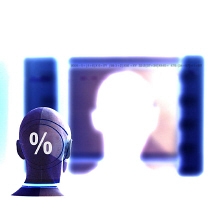 I've written about some good presentation skills/aids in the past (see Related Links, below). On the other side of the coin, here is my "don't do it" list so far.
I've written about some good presentation skills/aids in the past (see Related Links, below). On the other side of the coin, here is my "don't do it" list so far.
- Don't put too many words on the slide. If you want me to read an article, send it to me in email. I came to hear you - and hear your stories from your heart.
- No animations, videos, etc. unless they are a crucial part of your story. If you are showing a video clip that helps tell your story, I can dig it. If it's a race car sound effect with a word skidding onto the screen, I don't need that. PowerPoint gimmicks are like the "Reply All" button in your email client - just because it's there doesn't mean you have to use it.
- No jokes about getting the time slot after lunch, and how everyone is going to nod off. That's just not funny because everyone says it. Just tell me a story about something, or a good clean joke.
- No reading the slides verbatim. Again, I'm here to hear you and your stories. You can use the main points to jog your memory, but tell me something I don't see on the slide (this is even worse when you combine it with #1 and you read a bunch of words to me).
- Face me, not the screen. When you face me, I feel a connection and your voice projects toward me. When you face away, I lose the connection. More so if I can't hear you.
- Don't use a font that's too small to read from the back of the room. I get the cheap seats sometimes but I still want to see your slides from way back there.
- Don't use a text and background color combination with low contrast. Dark blue on black (yes, I saw that recently) doesn't cut it from anywhere in the room.
- Avoid busy / heavy background graphics. Text gets lost on a busy background.
- Don't talk too fast, and don't mumble. I think this one speaksforitselforatleastitshould.
- Don't "wing it." Know your topic, know your slides, and know your key points. It's important enough for me to be here, so don't treat it like improv. Rehearse before you show up.
Not comfortable presenting?
Some ways to improve include:
Related links:
Read More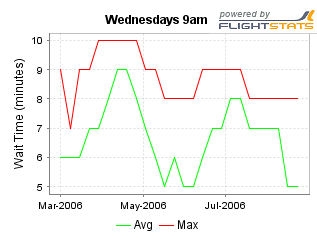 Today, I'd like to share another resource: Flightstats.com
Today, I'd like to share another resource: Flightstats.com


 Anyway, I was sequestered in seat 44E (check it out on
Anyway, I was sequestered in seat 44E (check it out on 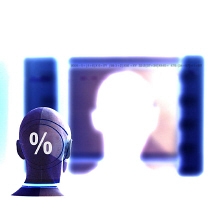 I've written about some good presentation skills/aids in the past (see Related Links, below). On the other side of the coin, here is my "don't do it" list so far.
I've written about some good presentation skills/aids in the past (see Related Links, below). On the other side of the coin, here is my "don't do it" list so far.