I do a lot of online research on a variety of topics - work, personal, etc. However, I'm not very methodical about cataloging the links I find. As a result, I have a lot of unruly bookmarks (favorites) that I've accumulated. I save some of them "just in case," others I intend to check periodically (but often forget), and still others were bookmarked for a short term need but they hang around even though I'll probably never click on them again (tracking pages for orders, for example).
I recently found a tool that seems to be helpful in taming these bookmarks while making it easier to organize and share the "finds" I unearth while online. The tool is called "Eluma," and it's free.
Organize as you browse
Eluma makes it easy to flag, file, rate, subscribe, tag, and "compartmentalize" the sites and pages I discover, by providing a user-friendly toolbar.

Additionally, you can attach notes to a page for later reference.
From a higher level organizational perspective, you can organize your information sources in a number of ways - by source type, by topic / category, you can use tags, and you can create your own Collections. The Collections aspect is very useful - more on that later.
Track and get reminders
I follow a lot of topics - some by looking at web pages, some by subscribing to RSS feeds, some through searches, etc. The challenge is remembering to look at all these things so I don't miss something I'm interested in. I have solved some of this by using things like Google news alerts and that sort of thing, but the problem is that I still have a number of things to check - email alerts, an RSS reader, manual perusal, etc.
Eluma makes it easier to bring all of these different sources together (plus a few more) and set up customized searches and alerts so I am notified when something new comes about in one of the sources I'm monitoring. I've only been using Eluma for a few weeks, but the aggregation and alerting features have already saved me some time.
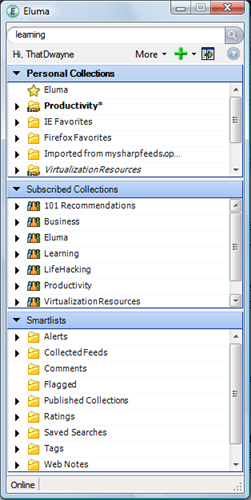 Read about the topics you're following
Read about the topics you're following
In this area, Eluma is quite a bit like any other reader - you click on the source you want to read, and it presents you with the latest information from that source. It will track what you've read, what you haven't, and you can configure the time horizon to tell Eluma how long to keep the news items.
One thing that is nice - it collapses into a "mini" mode, which reminds me of an IM client (see screen grab of the window, at right). When you click on a topic, it creates a "sidecar" windows that contains the content associated with what you clicked on. This is a nice compromise of using minimal screen real estate when you're not actively using Eluma, but expanding to give you lots of on-screen data when you are using it.
As I've mentioned in the past, one of the criteria for a suitable feed reader for me is that it must handle offline reading so I can catch up on my feeds when I am on a plane. I'm happy to say that Eluma handles this pretty well, and I've been in touch with their developers and they have plans to make this offline functionality even more robust and flexible in the future. The added functionality will allow you to flag a feed for special treatment so that Eluma will not only cache the feed content, but will cach a certain depth of links beyind the feed items, as well.
Share what you've found
One of the cool aspects of Eluma is that it is associated with a sort of "community" of other Eluma users. As you find interesting items and information sources, you can rate them and share your ratings with the rest of the community. This can help separate the wheat from the chaff when you're diving into a new topic, and tap into the power of the community.
I mentioned Collections earlier. This is a notion that allows you to create predefined "groups," filters, and profiles of information sources. You can, of course, use these to help you organize your information flow, but you can also publish these to others - either the whole community, or to individuals you invite to share them. This is pretty nice - I'm just getting into them, but I think this could be one of the power features of Eluma, transforming it from an organizational tool to a collaboration tool.
Way more than I can cover here
My summary here is just scratching the surface - Eluma is a very feature-rich and flexible tool. It's free to try, and I rcommend it if you're someone who likes to follow a lot of online information and are tired of turning to a huge number of tools to get the job done. Find out more at Eluma's web site.
Read More

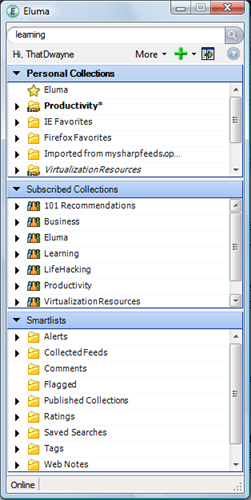 Read about the topics you're following
Read about the topics you're following I have a couple of interesting, Apple-related tidbits to share with you - and they might be interesting whether you use a Mac or not.
I have a couple of interesting, Apple-related tidbits to share with you - and they might be interesting whether you use a Mac or not. As someone who is peternaturally curious, I've often wondered if my tendency to flit from one interesting topic or another was normal or not. I still have a tough time drawing the line between "classic ADD" and "easily bored."
As someone who is peternaturally curious, I've often wondered if my tendency to flit from one interesting topic or another was normal or not. I still have a tough time drawing the line between "classic ADD" and "easily bored." For a long time now,
For a long time now,