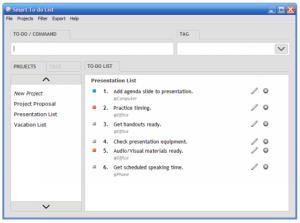If you're looking for a straightforward way to track your to-do's, organize projects, and keep yourself on track, you might find what you need with "Smart To-Do List." This Windows-based application helps you create projects, track progress, rate task importance, and filter your tasks.
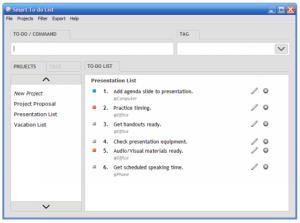 The software is intended to be "GTD Friendly" so you can manage projects, priorities, and contexts all from within the tool. For example, you can tag tasks @Office if they need to be peformed at your office, and you can filter based on these tasks. Pretty neat approach.
The software is intended to be "GTD Friendly" so you can manage projects, priorities, and contexts all from within the tool. For example, you can tag tasks @Office if they need to be peformed at your office, and you can filter based on these tasks. Pretty neat approach.
The product does a nice job of segmenting tasks by projects, as well, and I found it very easy to change projects or contexts and quickly refocus on what I should be doing.
For me, the only drawback is that all of my task information "lives" in Outlook, and there is no automatic synchronization. This product does offer import/export capabilities, but they are manual as this is really a standalone application.
I am experimenting with using To-Do List as the UI for a couple of projects to see how a blended approach works. Basically, I put a "pointer" in my tasks list in Outlook for a project, which reminds me that the project 'lives' in Smart To-Do List so I can manage it from there.
I've been trading emails with the folks at the company, and they are really passionate about this product and committed to ongoing enhancement of the product so I'm optimistic the product will be even better in the future..
The publisher provides a free, 30-day trial so you can download Smart To-Do List figure out if this is a tool you want to adopt. By the way - if you decide to evaluate it, be sure and read the help file - while you can start using the product immediately without it, the Help system introduces some advanced features that are not obvious from looking at the UI.
Read More I just found out that there is a free teleseminar coming up on July 9th for Dan Roam's book, The Back of the Napkin: Solving Problems and Selling Ideas with Pictures. Joining Dan on the call will be Seth Godin, Anil Dash and Rich Sloan so it will be very good, I'm sure.
I just found out that there is a free teleseminar coming up on July 9th for Dan Roam's book, The Back of the Napkin: Solving Problems and Selling Ideas with Pictures. Joining Dan on the call will be Seth Godin, Anil Dash and Rich Sloan so it will be very good, I'm sure.