I use quite a few pictures, both on the blog here and in presentations I put together. Since I want to "do the right thing," I pay for all the pictures I use or get them from royalty-free sources.
I was intrigued by a service called "PicApp" that is very cool for blog and other web images. It is easy to use, and has a lot of advantages:- You can search for a wide variety of images and select from previews, so it's pretty simple to use.
- Images on PicApp come from agencies such as Getty Images, Corbis and SplashNews.
- The ads on the photos are non-intrusive - no distracting watermarks.
- Themed creative images are available in addition to celebrity photos and news and sporting events.
- If you become a registered PicApp users can create RSS feeds for your favorite searches.
You can find some pretty cool pictures here with their search engine, and the ability to turn a search into an RSS feed is pretty interesting.
There are a few limits, as you must use their "embed" codes to use the image but they let you choose the image size, alignment, etc. and the code is automatically adjusted for you. That, and user interface is a bit quirky sometimes, but the images are pretty good. And, that being the case, these aren't the ones to use in presentations per the agreement you enter into to use the content.
As you can see by the pictures I've included here, free has some strings - since you use their embed code, you get a link back to their service as part of the bargain and (as in the cow picture) sometimes some interesting additional content or the occasional ad. But hey, it's free.
To give you a sample, here are a couple of pictures I found by searching for "curiosity" on this service.
If you write about celebrities and current events, you'll be pleased to know that this service has plenty of pictures of people like Paris Hilton, shots of things happening at the Olympics, and things like that.
Sound interesting? Check it out at PicApp!
Related items:
- Putting PowerPoint on a diet (6/17/2007)
- Presentation pet peeves (6/23/2006)
- Del.icio.us tags: free pictures, presentations, resources



 I've written about SameCell in the past (
I've written about SameCell in the past (
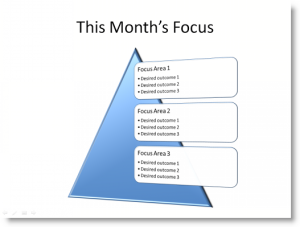
 Well, I've got another day under my belt with both the phone and this device, and have some additional thoughts:
Well, I've got another day under my belt with both the phone and this device, and have some additional thoughts: