 I've just returned from a week in Japan where I was speaking at a conference on JSOX (Japanese Sarbanes-Oxley). While I was there, I visited with a bunch of customers, prospects, and partners. My goal in these meetings was to develop a more tangible understanding of some of the business drivers in the market so my company can provide a stronger solution in Japan.
I've just returned from a week in Japan where I was speaking at a conference on JSOX (Japanese Sarbanes-Oxley). While I was there, I visited with a bunch of customers, prospects, and partners. My goal in these meetings was to develop a more tangible understanding of some of the business drivers in the market so my company can provide a stronger solution in Japan.
In the course of these meetings, I was extremely impressed by one partner I met with - not just by what they do, but by how they have built their company. When we started the meeting, they wanted to begin by explaining their company philosophy to me - before we talked any "real" business.
They explained that, though they operate in a very technical market space, they don't hire specifically for technical skills or expertise. I was intrigued - "What do you look for when you hire, then?" Their answer: "We hire first for integrity and core values. We can teach technical skills, but we cannot teach integrity and ethics. Our customers trust us with their IT infrastructure, including things that have sensitive data on them - and we must be trustworthy. If we start with employees with high moral character, we can help them learn the skills they need."
I asked for a copy of their mission and values - which they really apply in their business (I saw some great examples of this even in my short visit with their President/Founder and members of his team). I'd like to share them with you - maybe they'll inspire you, as they do me:
Embracing a global philosophy
Here is an excerpt from the English version of their company brochure:
"All of us at [the company] firmly believe that having the strength 'to safeguard things that don't change' and 'to strive to see the things that cannot be seen' is essential, and that improving oneself is a daily challenge.
With that in mind, our philosophy is:
- Cherish the immutable.
- Enjoy in moderation.
- Value the people around us.
- Observe propriety.
- Be attentive when communicating.
- Persevere to the best of our abilities.
- Apply imagination and creativity in forming ideas.
- Share knowledge and experience.
- Have an altruistic heart.
- Appreciate opportunity and use a critical eye in analysis."
|
Very inspring.
Their results
I don't think it's an accident that this is a rapidly growing, profitable company (they've tripled in the last couple of years). And I imagine they have a very loyal employee base (they were training about 30 newly minted university grads in one of their training rooms when I was there - all hired for core values).
I think they are headed for greatness - and I think we can learn a lot from this approach. Another interesting benefit of this approach: the space they operate in has traditionally had a scarce hiring pool in Japan, but their method should be very insulated from that scarcity since they can create their own workforce on demand. Way cool.
Oh - and the significance of the title of this post? The notion that this company understands that you "can't teach integrity" reminded me of an observation I once heard from a basketball coach. He talked about how certain, uncoachable attributes made it easier to succeed in basketball. In his example, he said he could help players improve in just about any skill, but he could never coach height.
Related items:
Read More After a long time trying to get my daughter to thoroughly clean up her room, the best we got was a room that had most of the clutter hidden. So you can imagin how surprised I was to find that she'd done an awesome job cleaning it last weekend. Not only was it clean, it was sparkling clean.
After a long time trying to get my daughter to thoroughly clean up her room, the best we got was a room that had most of the clutter hidden. So you can imagin how surprised I was to find that she'd done an awesome job cleaning it last weekend. Not only was it clean, it was sparkling clean. 
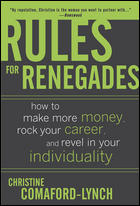
 Here are a few Wiki options I know a lot about, and the links to get there if you really wanna wiki:
Here are a few Wiki options I know a lot about, and the links to get there if you really wanna wiki: I've just returned from a week in Japan where I was speaking at a conference on JSOX (Japanese Sarbanes-Oxley). While I was there, I visited with a bunch of customers, prospects, and partners. My goal in these meetings was to develop a more tangible understanding of some of the business drivers in the market so my company can provide a stronger solution in Japan.
I've just returned from a week in Japan where I was speaking at a conference on JSOX (Japanese Sarbanes-Oxley). While I was there, I visited with a bunch of customers, prospects, and partners. My goal in these meetings was to develop a more tangible understanding of some of the business drivers in the market so my company can provide a stronger solution in Japan.