I've written about Samecell a few times here. 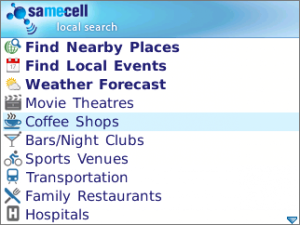 It's a free utility to let you know when your friends are nearby, based on the cell towers your mobile phone signals are bouncing off of. The application will also use your GPS if it's available to provide even more accuracy. After using it for about 9 months, Samecell has been very stable and has helped me connect with friends when we happen to be in the same airport, at the same trade show, etc.
It's a free utility to let you know when your friends are nearby, based on the cell towers your mobile phone signals are bouncing off of. The application will also use your GPS if it's available to provide even more accuracy. After using it for about 9 months, Samecell has been very stable and has helped me connect with friends when we happen to be in the same airport, at the same trade show, etc.
The folks at Samecell continue to improve and expand the functionality of their cool tool - and the latest addition is a local search function.
With this application, Samecell builds on its knowledge of your location to add smart searching capabilities to help you find points of interest that are nearby. If you travel a lot, as I do, you'll understand the difficulty of finding a particular type of restaurant in an unfamiliar town. Samecell Search is a great way to get the job done - you simply choose a category or keyword, send the results to the server, and you get the results back right away. The results are complete with addresses, phone numbers, and clickable web links.
And, yes, it's also free. Go check it out today. I run both the Samecell application, and the Samecell Search application.
Enjoy!
Related items
- How about a Trackberry? (4/5/2008)
- Put your friends on the radar (9/6/2007)
- Blackberry: 1-800-Whatever (12/5/2007)
Del.icio.us tags: gadgets, blackberry, samecell, Dwayne Melancon
Read More
 My "
My "
 Well, I've got another day under my belt with both the phone and this device, and have some additional thoughts:
Well, I've got another day under my belt with both the phone and this device, and have some additional thoughts: