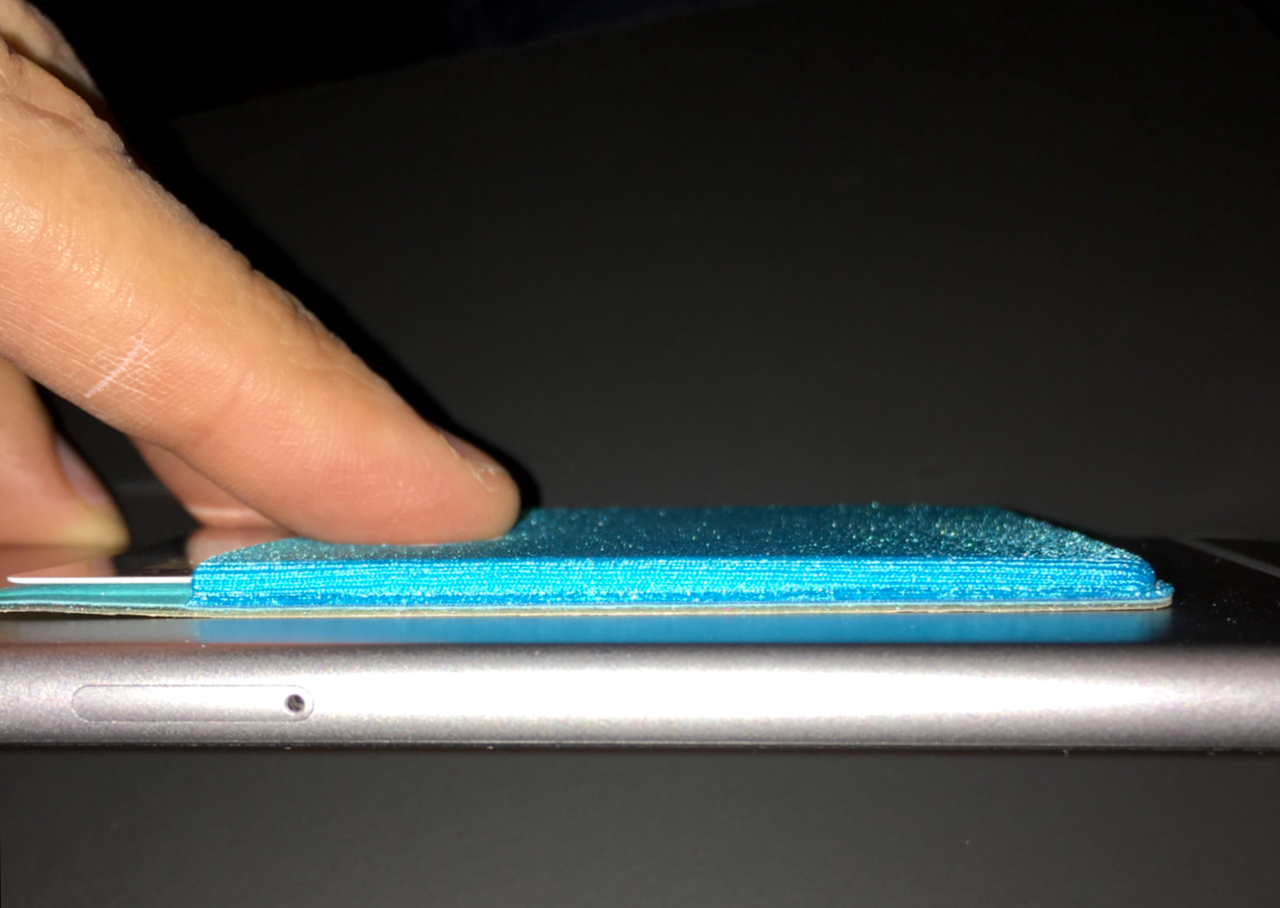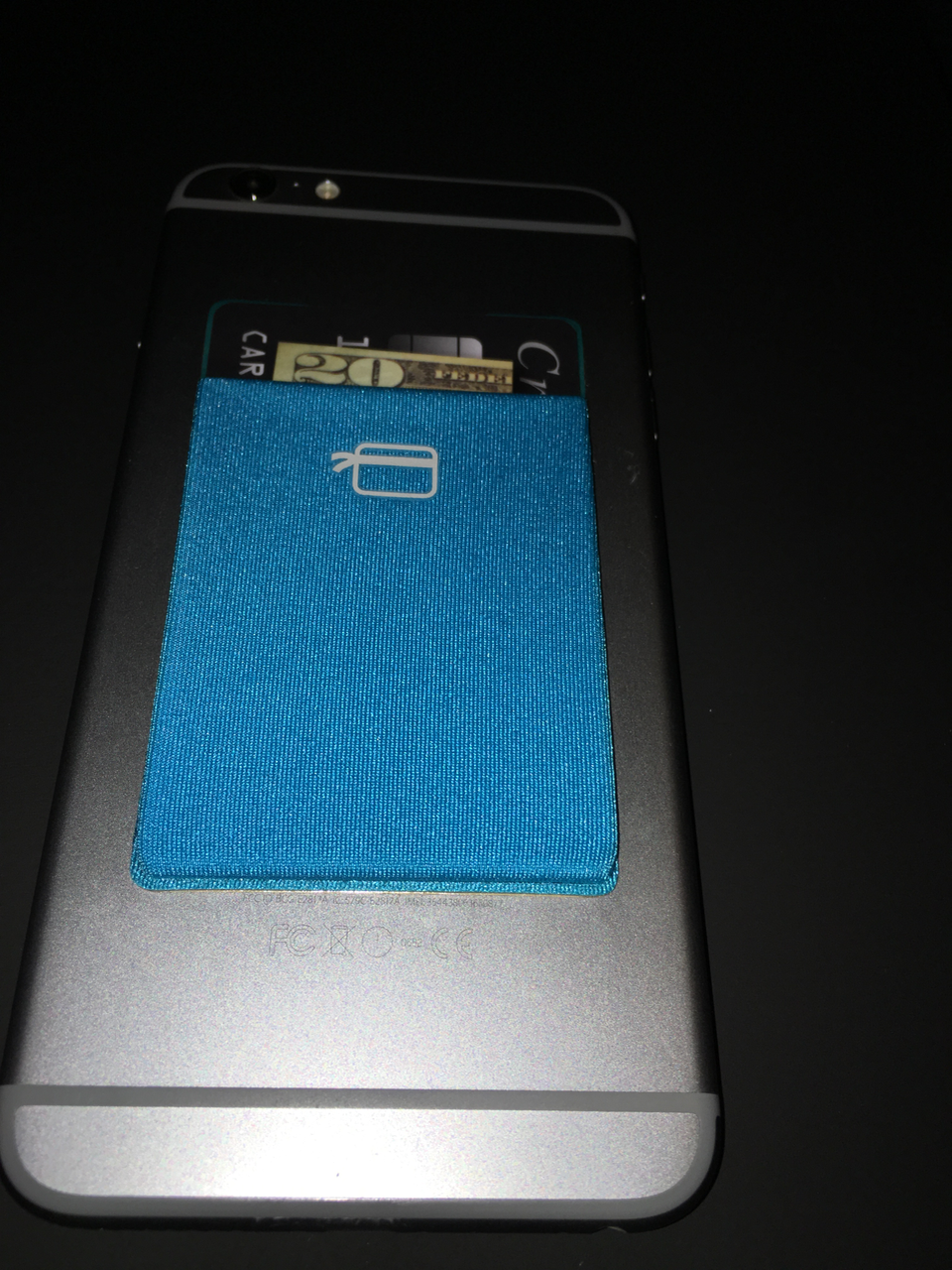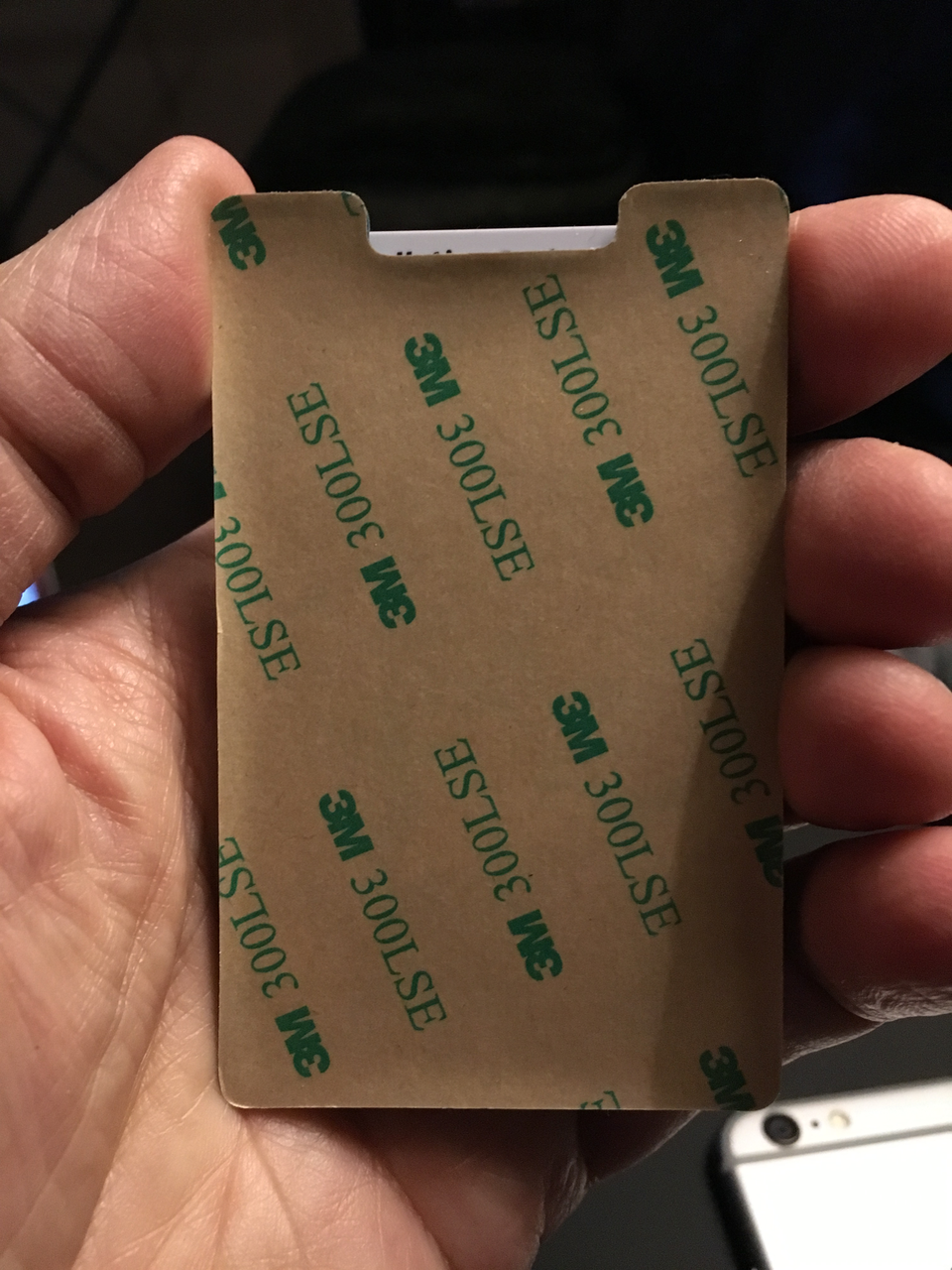While most of us typically get our work done in the office, sometimes you just can’t be at your desk (or you choose not to be).
From getting your car fixed, to taking care of your sick child to traveling on a business trip, you often have to find ways to be productive in remote locations. Fortunately, modern technology can turn your kitchen table into a work station, and a coffee shop or auto repair shop lobby into a conference room.
Tablets and large-format phones like the iPhone 6 or iPhone 6 Plus
To stay current with your work even when out of the office, you need an easy-to-use mobile device. Invest in a tablet or a smartphone so you can email, browse the Internet and call clients and co-workers. For example, the iPhone 6 features a 5.5-inch screen that makes it easier to read documents and type out emails. If you want to get an even larger screen, the iPhone 6 Plus is a great option. I find that with my iPhone 6 Plus I can get almost as much work done as I can with a tablet. If Android is more your speed, consider the Samsung Galaxy Note, which I think is one of the best Android "phablets" available right now.
When buying a mobile device, you also should consider the coverage the carrier provides, along with your expected usage to make sure they are aligned. For instance, if you are a heavy data user and know you'll be out of WiFi range much of the time, take a look at T-Mobile. They have designed their network with cell towers closer together so that places with more people have more coverage. This means that no matter where you are working, chances are good that you will be able to connect to the Internet. The bigger deal is they offer packages with unlimited data, as well as allowing you to stream music for "free" over their data network.
In contrast, if you do have data limits on your mobile phone plan, you'll need to find a way to conserve that data as you work outside of your home or office. For these times, you can download a Free Wi-Fi Finder app so you can locate an area to work without using all your data. The best part about this app is that you can search by geography, or by type of location. This means if you need a cup of coffee while you work, the app can search only for cafés and let you know the closest place to work.
Microsoft Office 365
When it comes to getting work done on the go, nothing beats a program like Microsoft Office 365. A one-year subscription costs $99 for five devices including your smartphone and tablet. The program is cloud-based so it gives you instant access to your work email, video conferencing, file sharing and much more. That doesn't mean you have to be connected to use it - it will let you install Office on your computer and use it offline, as well, and the license includes free usage on mobile devices and tablets.
If your work involves reading and editing a lot of documents, Microsoft Office 365's Word app for iOS, Android or Windows Phone provides a mobile-friendly presentation of your data so it is easier to read on mobile devices. The same is true of the other mobile apps for Excel, OneNote and PowerPoint. Plus, the PowerPoint option includes a presenter view that lets you see your notes while your remote audience looks at each slide. This allows you to easily conduct powerful PowerPoint presentations from your tablet or smartphone while working from home or a hotel room.
One other cool note: an Office 365 subscription also includes access to OneDrive, which is Microsoft's cloud storage service. Even better: Microsoft is in the process of upgrading all personal OneDrive accounts to 10TB of storage - for all practical purposes, it's unlimited. Not a bad deal at all.
Google+ Hangouts
Sometimes you have to check in with your co-workers or your employer while you are away from the office. To do this, download Google + Hangouts for chatting, video conferencing and calling options. This extension lets you group chat and share photos as well as connect on a call with up to 10 of your co-workers. You can even record your meeting if you need to review it later. Hangouts also allows you to share screens with each other, which is ideal if you need to share a project or presentation.
There are a lot of other options that can help with productivity, such as Evernote, Skype, Facetime, etc. Which ones are your favorites? Share your thoughts in the comments.