I just finished reading one of the best “coach in a book” type of books I’ve read in a very long time. The book is Mark Goulston’s, “Get Out of Your Own Way at Work...And Help Others Do the Same: Conquer Self-Defeating Behavior on the Job.”
This book provides very clear guidance on 40 different problem areas that can limit your success at work, each covered in a separate chapter.  The topics covered include
The topics covered include
- Being Competent but Out of Touch
- Procrastinating
- Being Afraid to Fire People
- Quitting Too Soon
- Not Forgiving
- Expecting Your Boss To Appreciate You
and many more (you can see the entire table of contents which includes all the topics in Amazon’s preview of the book).
Chock full of goodness
Each section provides a clear description of how each of the self-defeating behaviors might manifest itself, some specifics about the “damage” the behavior can cause, great quotes, and many of the sections include stories from Goulston’s research to further illustrate the point.
The things I liked best were:
- “Usable Insight” observations sprinkled into the text (example: “You have more control over trying or quitting than you do over succeeding or failing”).
- The specific, usable “Action Steps” at the end of each of the 40 chapters that provide real (not idealistic or unrealistic) steps you can take to try to improve.
It’s like self-service coaching
I think anyone can benefit from this book. When I read through all of the sections, I definitely recognized quite a few areas where I could improve and the advice in the book felt just like it was coming from a wise business coach. Not bad for a book that costs around 10 bucks.
Go check out the topics in the table of contents. If any of them sound familiar (and you want to improve in any of those areas), then pick up a copy of this book.
You can also find some good information and inspiration at Dr. Mark Goulston’s excellent blog.
Read More Happy new year, everyone! After an enjoyable break the week and a half or so, I’m jumping into the new year which, for me, means lots of reflecting and planning for the future.
I’ve read a couple of awesome books in the past couple of weeks and will be posting reviews here in the next week. Meanwhile, if you’re prone to setting goals at this time of year, here are a few randomly selected resources to get your juices flowing:
- If you’ve written your resolutions but are concerned about keeping them, you owe it to yourself to read the (always insightful) Gretchen Rubin’s post on the magic formula for keeping your New Year’s resolutions.
- If becoming more physically fit is on your list, you can get a free (and equipment-free) regimen that is just excellent at the “hundred pushups” site.
- In the only post I wrote during my absence, I have an idea for how to make two lists to increase your productive focus in 2009. It’s over on Joyful Jubilant Learning.
- Finally, you’ve procrastinated this long (or are just prolonging the experience) there are some “best practices” for setting resolutions at Persistence Unlimited that may help.
Here’s to an awesome 2009!
Read More
One of my colleagues got some kind of malware infection on his site the other day – while distracted by a conference call he was participating in, he accidentally clicked on a bogus “window” that showed up on his screen (you may know the kind – it looks like a legitimate dialog, but is actually a web popup).
Due to the infection, he had to reformat and restore his system. He made a good backup of his Documents folders (or “My Documents” since this was Windows XP), reimaged to the company’s default configuration, and restored his data.
Bleak Outlook
When he reinitialized Outlook, it re-sychronized with the mail server and put all his messages back. Unfortunately, when he went to open up his archive folders within Outlook, they were nowhere to be found. The realization hit him: he’d just lost two years of archived email!
How did this happen? Well for some reason unbeknownst to me, Outlook doesn’t put your email archive in your Documents folder structure. Instead, Outlook puts it in a directory you never see: …\AppData\Local\Microsoft\Outlook. If you only backup your Documents folders you never get this folder.
What can you do about it?
There are a number of things you can do to mitigate the risk of this happening to you:
 Change your settings to get Outlook to put your Archives in your Documents folders.
Change your settings to get Outlook to put your Archives in your Documents folders. - From your Outlook Options dialog, you can reconfigure your default AutoArchive settings to tell it to store your Archives in a folder within your Documents folder structure. I have a folder within my Documents folder called “Outlook Offline” that has all my archives in it.
- Click the thumbnail at right to see what my Outlook configuration looks like (keep in mind that this is for Outlook 2007, running on Vista – if you’re running Windows XP, or another version of Outlook, there should be similar setting. On XP the folder you’ll look for will be …\My Documents\).
- Perform Image (full-disk) backups
 I also make image backups. I use an awesome product called Acronis True Image Home 2009 that makes it a snap to do a full-disk image copy of my hard drive. It makes it easy for me to create snapshots in time of all of the setting on my system. That way, if my drive gets trashed, infected, stolen, etc. I can restore everything on my system as it was when I backed it up.
I also make image backups. I use an awesome product called Acronis True Image Home 2009 that makes it a snap to do a full-disk image copy of my hard drive. It makes it easy for me to create snapshots in time of all of the setting on my system. That way, if my drive gets trashed, infected, stolen, etc. I can restore everything on my system as it was when I backed it up.
- Perform automated, file-based backups
- Having lost data myself, I also have another layer in my backup strategy: automated, file-based backups using Mozy. I’ve raved about Mozy before, and will continue to do so. I use this for all of my computers (and my wife’s, and my kids, and my dad’s…etc.)
 You see, one of the weaknesses of many backup strategies is that they often rely on the user to a) remember, and b) perform backups. Mozy is an unobtrusive agent that backs up your data in the background and sends it in a secure, encrypted form to remote servers managed by storage giant EMC.
You see, one of the weaknesses of many backup strategies is that they often rely on the user to a) remember, and b) perform backups. Mozy is an unobtrusive agent that backs up your data in the background and sends it in a secure, encrypted form to remote servers managed by storage giant EMC. - Mozy offers integrated restore capabilities so you can initate a file restore right from your desktop. It’s a piece of cake.
- The fact that Mozy stores your data off-site means you have backups of your important stuff, even if your computer is stolen, you suffer a catastropic loss at your home, etc. (Mozy also offers a Pro version for your business, and a free version that is limited to 2Gb).
If you lost all your data (or your email archives, or all your digital photos, or all your songs from iTunes, or…) just how freaked out would you be?
The techniques above will help you sleep better at night. By the way – if you’re doing nothing, remember this: hope is not a strategy.
Read MoreWhen life gets busy (or my curiosity gene kicks in), it can be hard to focus on what's really important. As you've seen before (see "Related items" at the end of this post), I often turn to tools like PowerPoint and Mind Manager to make my life easier.
As for focusing on priorities, I have found that PowerPoint's "Smart Art" tools are particularly useful for creating a "Top 3 Focus Areas" list each month. On this one-page cue, I add my top 3 focus areas, and my top 3 desired outcomes for each. Essentially, these become my "must get done" items for the month.
I then print out the page, carry it around with me and make notes on the page to help track my progress, update my boss & peers, etc.

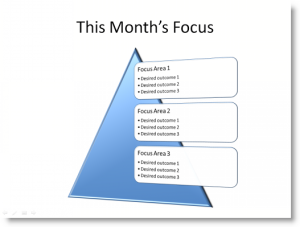
This is amazingly simple and very effective. I happen to use PowerPoint 2007, which has some snazzy templates (I often change them around just to make life more interesting - a couple of examples are shown here).
Give it a try, and see if it helps you focus.
Related items:
Read MoreA couple of years ago, I wrote about how I enjoyed a regular "refresher" to get re-connected with David Allen's Getting Things Done (GTD) methodology. At the time, my touchstone was to listen to David's 8-CD series, "Getting Things Done Fast," which was a recording of one of his live seminars. I later found that my copy of this wonderful program is quite rare, and they have been out of print for at least 2.5 years. That's a shame, since the program was a great resource. I've loaned it out to a few close friends, but that doesn't scale very well.
 You are no longer out of luck
You are no longer out of luck
I've got good news, though. I recently ordered a copy of a new offering from David and the gang - it's called "GTDLive!" and it is a 10-CD recording of a live seminar that David conducted about GTD. At $395 US, it's not cheap but it is...
- cheaper than going to a live seminar;
- better than the old GTD Fast set since it comes with a bit more material and a set of laminated GTD templates;
- reusable on-demand, any time you need a refresher.
I just finished listening to this over the course of my daily commutes (it took over a week to get through it all - there is a lot here), and it was a shot in the arm to get me back on the wagon with some of the GTD habits I've been neglecting.
Check it out - and you, too, can have David Allen talking to you with the push of a button.
P.S. GTD Connect members get a pretty good discount on this program.
[Updated]
P.P.S. If you already have the original GTD Fast set, I don't think this one is worth the extra cash since they are very similar in the fundamentals of GTD. However, if you don't have the old one I think you'll love this new GTDLive! set.
Read More






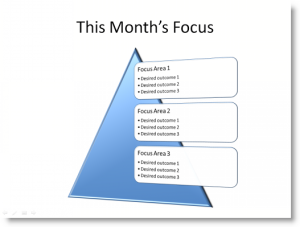
 You are no longer out of luck
You are no longer out of luck