A few months ago, I purchased a copy of Dragon NaturallySpeaking. If you're not familiar with it, Dragon is a software product that allows you to talk to your computer, then types what you say.
When I began considering NaturallySpeaking, I needed to create a talk track for some PowerPoint slides. I found that when I sat down to type speaker notes something was lost from the way that I normally presented the material. To help make my speaker notes more conversational, I picked up a copy of NaturallySpeaking.
At first, I was a little skeptical, thinking, "Is this thing really going to work? After all I used to have a Newton and it never recognized my handwriting?" Nonetheless, I decided to give it a try.
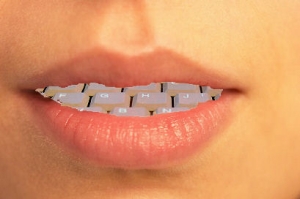 I must say, I have been very pleased with the results. I haven't used the product that often, but there are certain circumstances in which I feel typing stifles my creative flow. In those situations (usually involving presentations) I fire up NaturallySpeaking, and start talking. And, I find I'm beginning to use it more often.
I must say, I have been very pleased with the results. I haven't used the product that often, but there are certain circumstances in which I feel typing stifles my creative flow. In those situations (usually involving presentations) I fire up NaturallySpeaking, and start talking. And, I find I'm beginning to use it more often.
When you first install the product, you calibrate your headset microphone (one is included, but I've purchased a Logitech one that is smaller for travel, which I also use with Skype). You then go through a brief training session in which to read some sample text so the program can get used to hearing you speak. It then creates a user specific profile so that they can learn from you and get better or recognizing your speech over time. Even during the initial usage period, I've found NaturallySpeaking to be very accurate, and it gets better over time.
Now I can type pretty quickly, but I find I can produce a heck of a lot more text with NaturallySpeaking than I can in the same period of time typing of course, more is not always better, but I can't help think how much easier it would have been to write those papers in high school if I'd had NaturallySpeaking.
After a couple of sessions of using the product, you get used to saying punctuation words like "comma" and "new paragraph" as you speak, and it becomes very easy to remember all of the editing commands and other tools that are built in to NaturallySpeaking. By using the product's interface to perform the corrections, you help it improve its accuracy over time.
So, if you are a frustrated, hunt and peck typist (or you just want to let your hair down and start talking to let your muse flow) you might want to take a look at Dragon NaturallySpeaking.
By the way, this whole post was written in about eight minutes using NaturallySpeaking. And the only manual editing I did was the insertion of the hyperlinks and the image. I'm sure there's a way to do that with a NaturallySpeaking, but I have only really started using the product in the last couple of weeks and there are a whole host of commands I haven't even tried to figure out yet.
